苹果公司证实:删除应用程序并不能节省电池寿命
iyuba2016-03-15 11:04
如果你还在煞费苦心地删除所有在iPhone多任务切换的应用程序,想以此来为你的电池延长一点点寿命,那么你可以正式收手了。
If you’re still painstakingly killing all your apps in the hopes of squeezing out some extra battery life from your iPhone, you can officially stop.
如果你还在煞费苦心地删除所有在iPhone的多任务切换应用程序,想以此来为你的电池延长一点点寿命,那么你可以正式收手了。
Apple’s iOS chief Craig Federighi has dispelled the myth that force closing your iPhone apps will help save your battery. The executive confirmed that killing apps isn’t necessary for your battery and said that he is not in the habit of closing his apps.
苹果iOS( Internet Operating System)主管克雷格·费德里吉已经澄清了关于强行关闭iPhone应用程序能够节约电池寿命的传言。费德里吉证实:删除切换的应用程序对延长你的电池寿命并无益处,同时也表示自己也没有随时关闭后台应用的习惯。
How to use Low Power Mode on the iPhone to save battery life?
怎样通过设置低电量模式来节约电池寿命?
Federighi, who oversees iOS and OS X, was responding to an email sent by an Apple customer to CEO Tim Cook when he made the comments. In the email, which was first published by 9to5Mac, the customer asked Cook, "do you quit your iOS multitasking apps frequently and is this necessary of battery life?"
费德里吉平常负责监督iOS和OS X(苹果公司为Mac系列产品开发的专属操作系统)开发,此前一位苹果手机用户在对产品进行反馈时向苹果公司CEO蒂姆·库克发送了一封邮件,费德里吉对这位顾客进行了回复。该邮件最先由9to5Mac网站公开发布,邮件中这位苹果用户询问库克:“你会不会经常随时关闭你的iOS的多任务应用程序,这对于提高续航是否有效?”
Though the note, dated March 6, was sent to Cook, Federighi weighed in the next day with a simple answer. "No and no," he wrote.
尽管这封邮件于3月6号发给库克,但最后是费德里吉在第二天代劳给予了回复。针对这位用户提出的两个问题,费德里吉的回答都是“no”。
This is far from the first time this particular myth has been debunked. Apple’s own support page even states that "generally, there’s no need to force an app to close unless it’s unresponsive."
这并不是苹果公司第一次澄清这个传言。苹果自己的支持页面甚至专门进行声明“一般来讲,没有必要强制关闭后台应用程序,除非手机出现卡顿等情况。”
That’s because, as 9to5Mac and others have pointed out, most of the apps that appear in the multitasking view when you double press the home button aren’t actually running in the background.
正如9to5Mac网站和其他媒体所言,不用关闭后台的原因在于,当你双击手机主画面按钮时,显示在屏幕列表上的大多数应用程序并没有真正运行,只是你在过去已经打开的应用程序的静态图像。
Of course, it’s always a good idea to check your app settings every once in awhile to make sure that the apps that are using your location actually need it — as location services tend to use up the most battery. Also, disabling background refresh on apps you don’t use very much is a good idea. Some apps, like Facebook’s, may be worse offenders at sucking your battery dry than others.
当然,每隔一段时间查看你的应用程序管理,以便确定正在使用定位功能的程序是否确实需要GPS这一功能,这是个不错的习惯。因为通常来讲,这些定位服务会消耗手机大量的电量。此外,禁用那些不常用的后台刷新程序也是一个较好的办法。有些软件,比如Facebook这一类软件比其他软件更容易消耗你的电量。
(编辑:何莹莹)
相关推荐
- 苹果新机被命名为iPhone12 mini
- 双语:阿里巴巴的云服务生意由于新冠疫情而风风火火
- 双语:特斯拉用汽车零部件做出了呼吸机
- 新东方APP下载入口
- 双语:星际旅行要实现了?澳大利亚团队称5年后掌握核聚变
- 为了让社会更公平,Google给自己的AI削减了一个功能